A common question asked these days is ‘How to create a free blog website?’ Well, using a blog service provider site is one practical way to quickly create a blog or web page. It is important to know how to do it, especially now that there are many blog service provider sites which you can use as a medium to create a new blog for free and easily.
How to create a free blog website?
Blogger is one of the finest free blog provider sites with the most users worldwide. Other blog provider services are wordpress, tumblr, weebly, wix and others.
It is believed that Blogger.com has a large user base because it is the only blog provider site owned by internet behemoth Google and it will be simpler for search engines, particularly Google search engines, to find.
Here is a tutorial on how to create a blog on Blogger.com that you can follow:
1. You need a Google email (gmail). Gmail accounts often end in @gmail.com or @gmail.co.id, so if you don’t already have one, please get one right away. If you want to register as a blogger, you must use a gmail account; otherwise, you won’t be able to do so.
2. If you already have a Gmail account, please visit https://www.blogger.com

Login using your gmail username and password (your email account can also be used to login to blogger).
You will be directed to the main page of your blogger.com account if the login is successful. To begin registering your new blog, click the “New Blog” button as seen in the image above; the following screen will then appear:
Please fill in your blog address. If there is a warning message saying “Sorry this blog address is not available”, it means that the blog address you entered is already in use. The solution is to change the blog’s address by using another name, please repeat until it works.
Please choose and click on a template to display your blog in the style you prefer.
How to Create Blog posts?
Keep in mind that making blog articles is a mandatory activity for a blogger so that his blog gets visitors and in the end your blog can be monetized, the more articles you make, the better it will be for you.
However, I suggest you never copy articles from other websites, because it is not good for your blog in the long run. Here are the steps on how to create a blog article:
a. Please login to your blogger account and select your blog
In the login box provided, please enter your gmail email that you used when registering, and also enter the password, if successful you can access your blogspot account page.
b. On the left side menu bar, click on ‘New Post’, a text editor will appear as shown below:
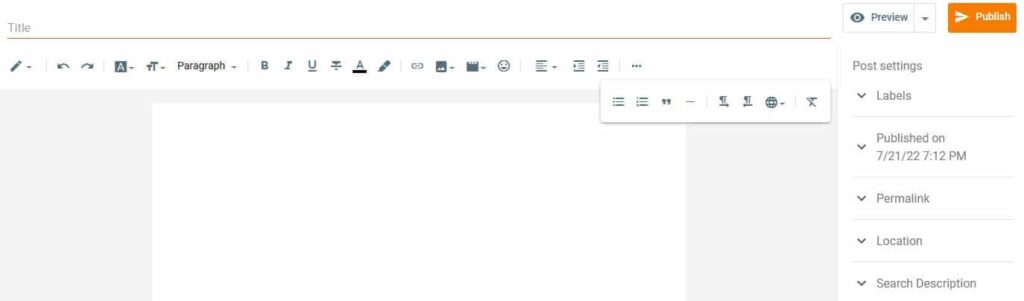
To help you write the article, there are 7 tabs that I have listed below, these sections are very important and are often used when creating blog articles –
- Title – Here you enter the title of your blog article, the title must have a maximum of 56 characters.
- Editor – You can choose the type of text, headings for titles, sub headings for subtitles, minor headings for subtitles and normal for body text.(H1, H2, H3 etc..)
- Insert link – a link is a text in the article that can be clicked. if you click it, you will be taken to the page of the link address. Links are generally underlined and colored. To create links you must first select the text you want to link, then press the link button, you will be asked to enter the destination URL.
- Insert Image – Sometimes, in our articles we are required to insert an image, for that purpose you just press the image button, and you will be asked to upload the image you want to insert into your article. Insert Video – You can also insert a video to make the article more attractive for visitors. Press the ‘Insert Video’ button, and you will be asked to upload the video you want to insert into your article.
- Label t- It is used to enter the category of your article.
- Permalink or URL – the actual article url gets created automatically, but we can change it by pressing the menu that says the link, and we enter the url address that you want for the article, Please ensure, the url must not contain spaces.
- Edit description – to include a description of the article, or a short description that represents the content of the article. The description must have at least 165 characters.
Once you are familiar with the primary menu, you can type out your article on the new post page. Please write an article of at least 300 words; obviously, the longer the piece, the better. Fill in the title and article you want to post on the blog. Dont forget to use images in your post. To get royalty free images, you can visit websites like ‘Pexel’ and ‘Pixabay’
You can click on ‘Preview’ button to see how your post looks. and make changes accordingly.
Once you are done, you can Click on ‘Publish’. That’s it, your first blog post is published and now you can share it with your friends and relatives.
Note : You will also need to create a unique logo that can describe the characteristics of your blog. There are various tools ways to create a blog logo. You can either pay a logo designer or make your own using an image editing program like Photoshop. But if you don’t want to pay and don’t know how to use Photoshop tools, I will recommend a website to create a blog logo for free with a professional look, the website is ‘Canva’.
Making a blog can bring in money
There are many reasons for someone to start a blog, but you must be aware that the blog you have can earn money and that this is real. After you are able to create your own blogspot and fill it with content, one of the steps you should take is – make money.
How can we earn from blogging?
The first thing you have to do is to attract as many visitors or blog visitors as possible, if your blog already has a lot of visitors you can try the blog monetization program – google adsense and learn seo, surely your blog will make good money.
Make sure you regularly visit www.earnmodes.com to get the latest blogging tips and other information.



